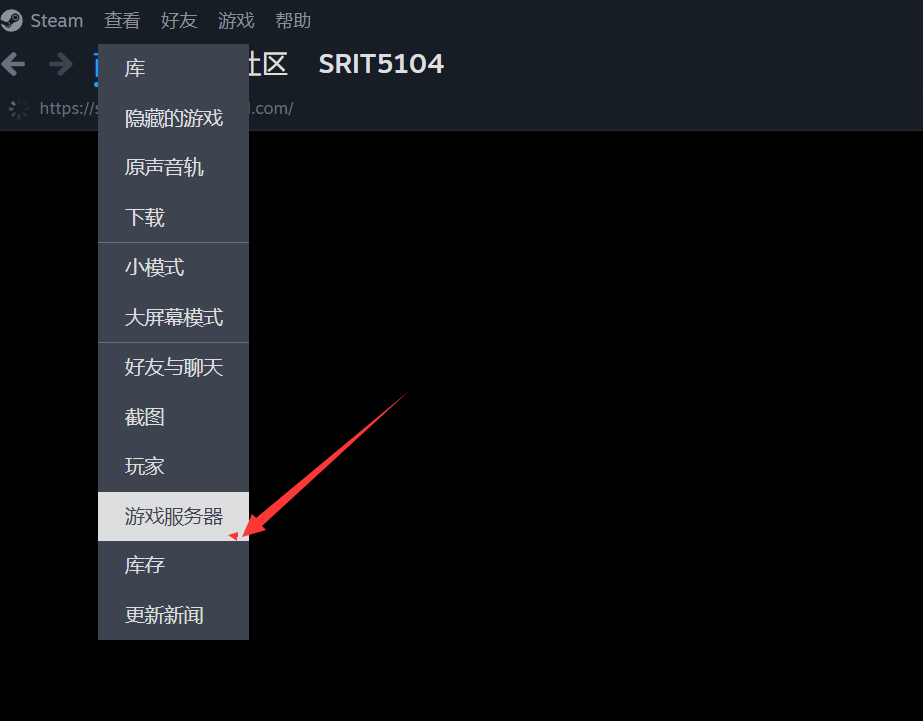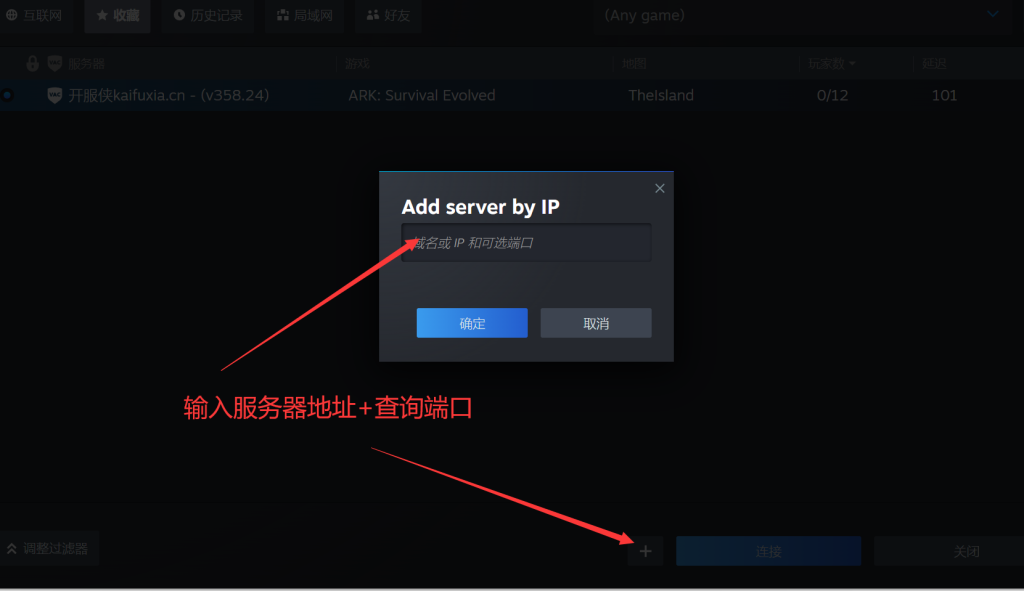1.登录游戏面板
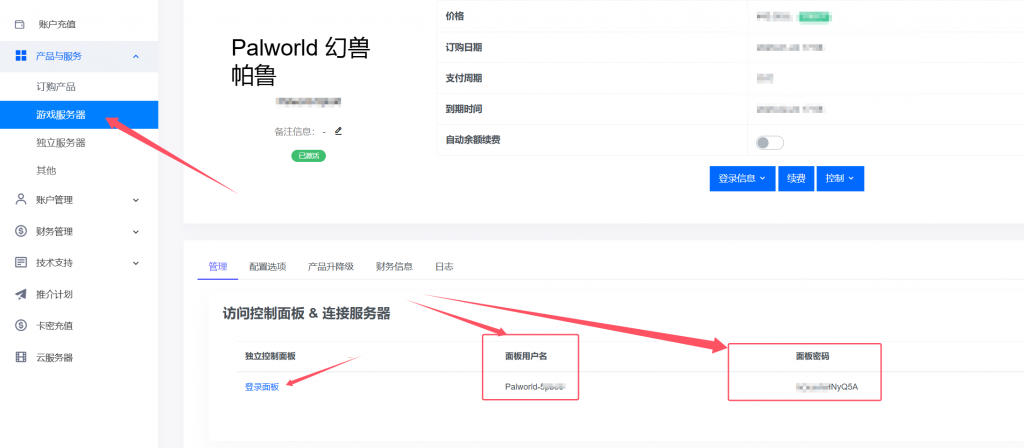
2.进入面板后等待服务端安装完成,此过程大约10分钟(如长时间处于安装过程请联系客服处理)
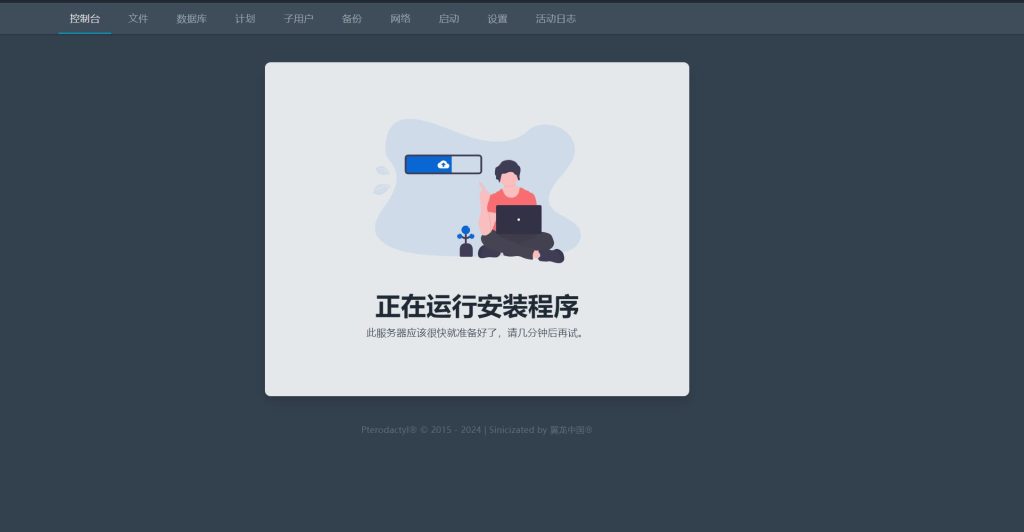
3,安装完成后,服务端大小约为18G。如果为300MB左右,说明SteamCMD已正常安装,但是SteamCMD无法连接至Steam网络,没有成功下载游戏服务端,点击设置中的重新安装服务器即可。
4.服务端安装完就设置网络端口,首选端口为游戏端口,需要再创建一个查询端口和rocn端口
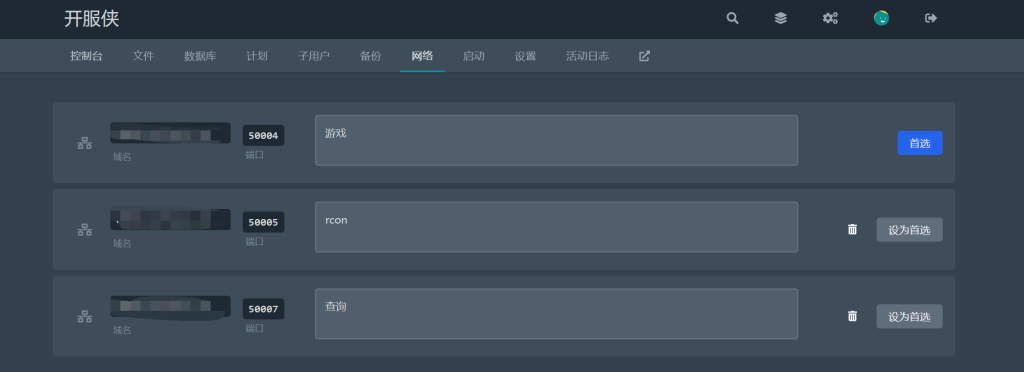
端口创建好需要在启动按钮修改参数
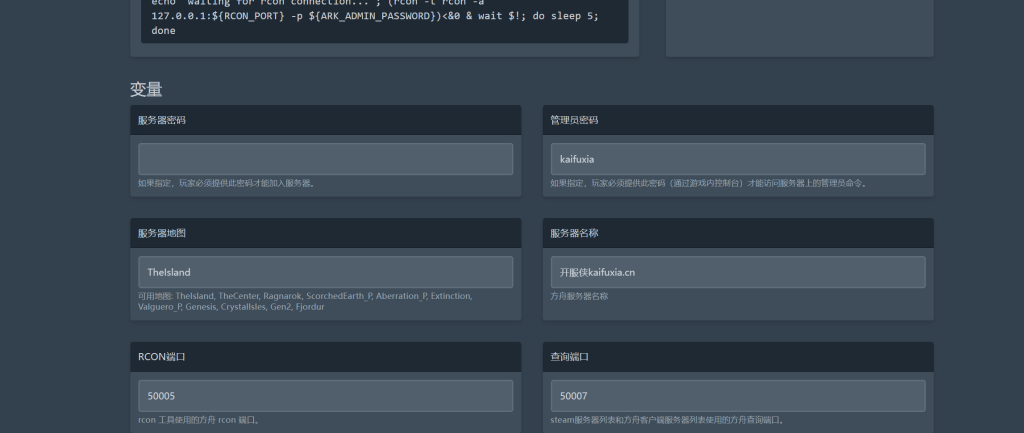
5.服务器信息修改完前往控制台重启服务器生效,等待出现running就可以进入游戏
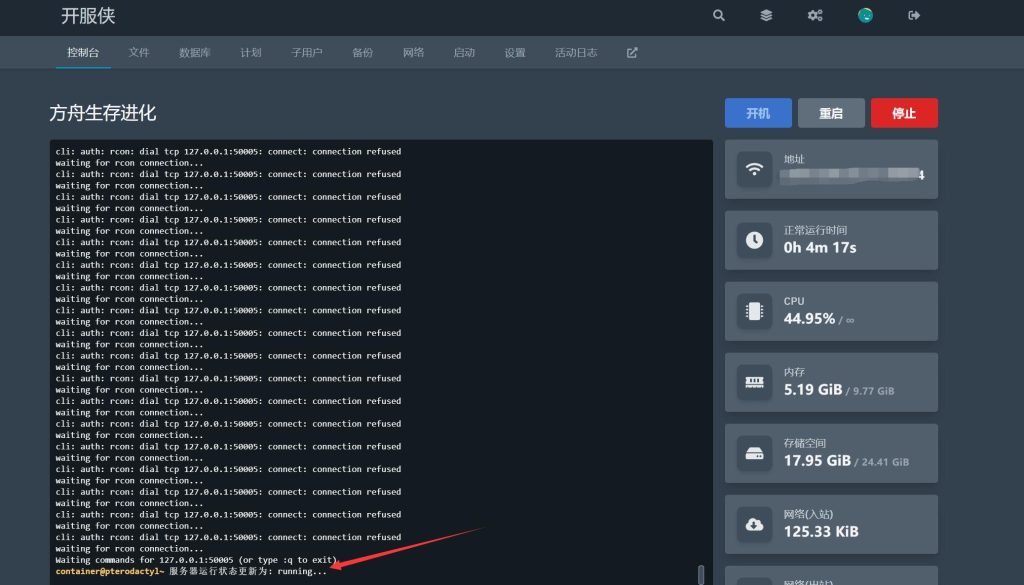
下面就连接游戏